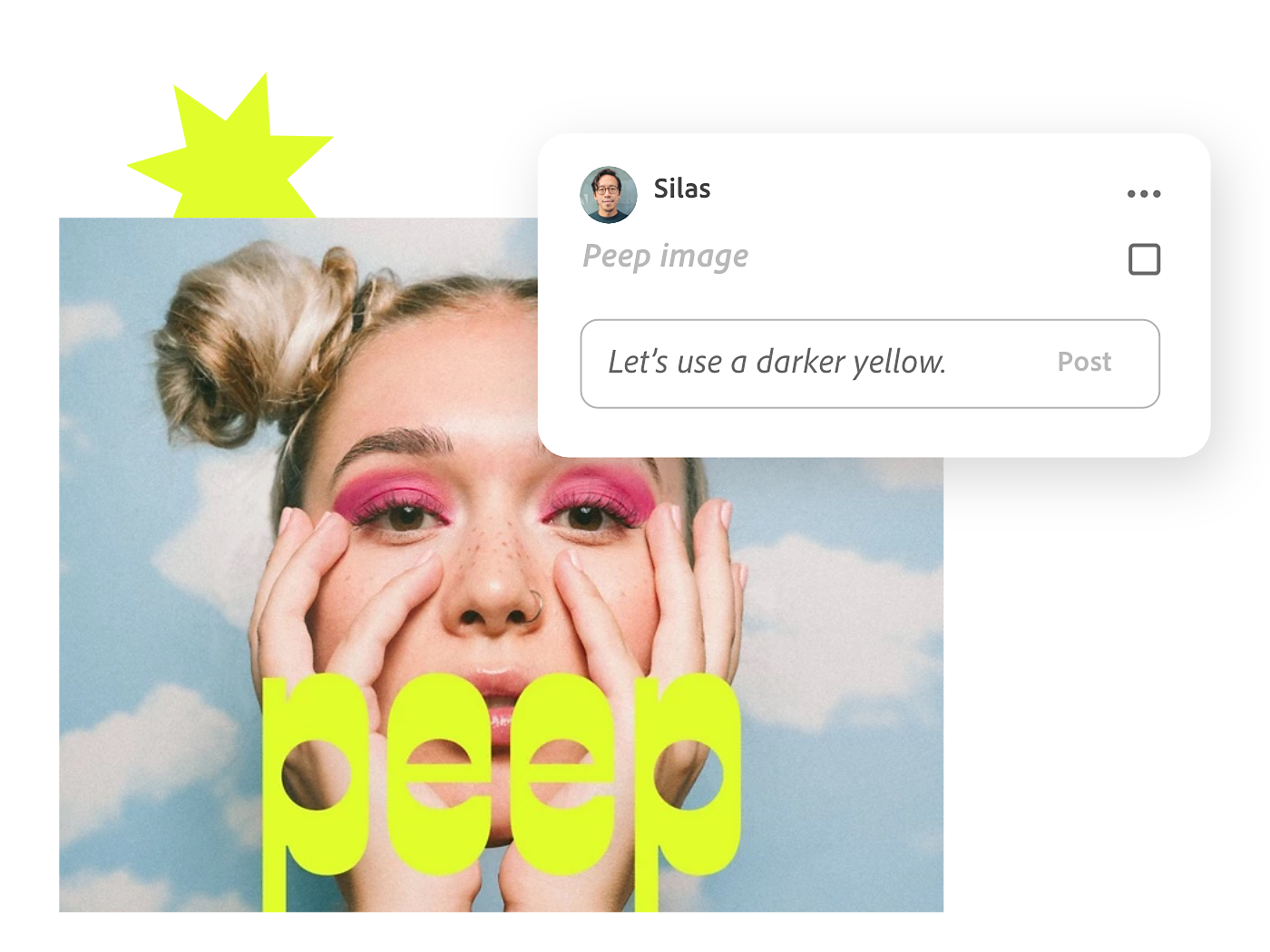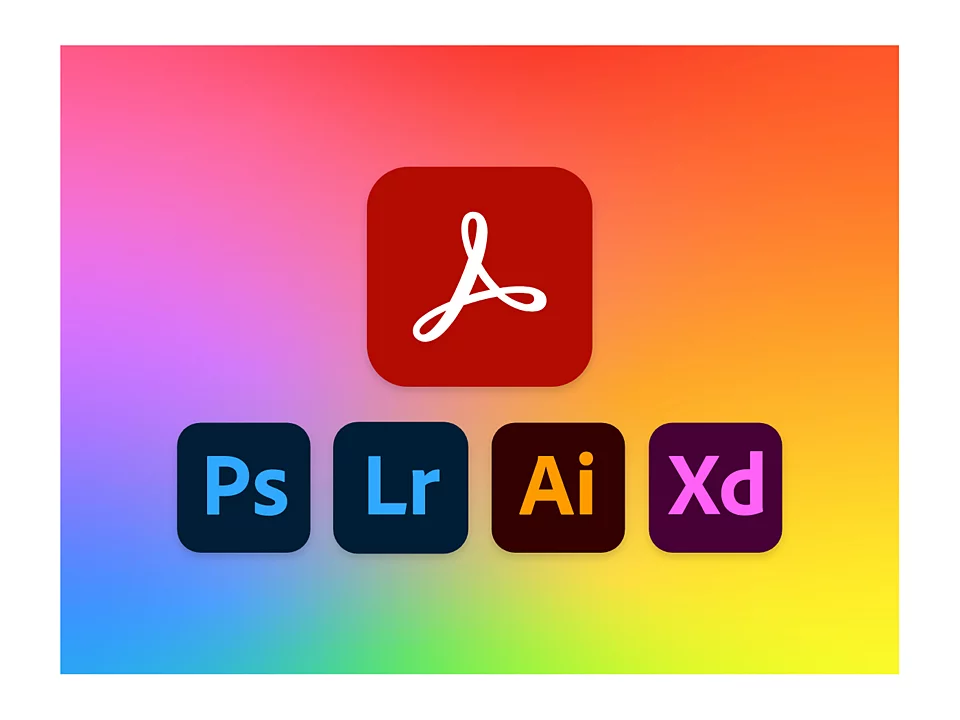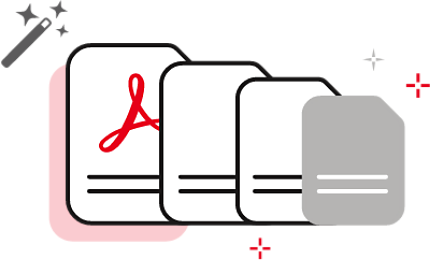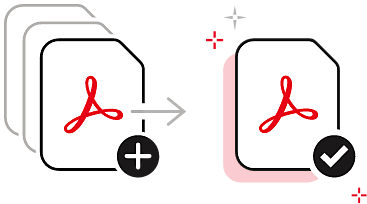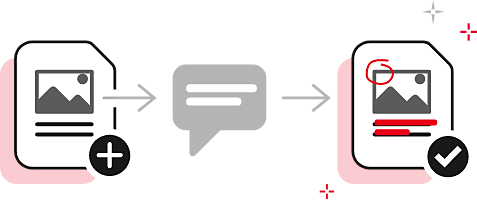เว็บไซต์นี้ใช้คุกกี้ (cookie)
ทางเราขอจัดเก็บข้อมูลการใช้งานของท่าน เพื่อมอบประสบการณ์ที่ดีและตรงตามความต้องการของลูกค้าในการใช้งานเว็บไซต์ โดยจะทำให้เราเข้าใจลักษณะการใช้งานเว็บไซต์ของท่านได้เร็ว และทำให้เว็บไซต์ของเราเข้าถึงได้ง่าย สะดวกยิ่งขึ้น ทั้งนี้การเข้าใช้งานเว็บไซต์นี้ถือว่าท่านได้อนุญาตให้เราใช้คุกกี้ตามนโยบายของเรา ดังต่อไปนี้.